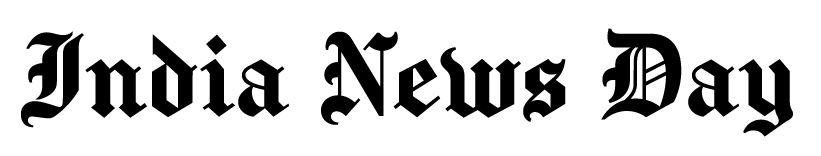How to Find Out Who Called You from An Unknown Number

Receiving calls from unknown numbers can be a frustrating and sometimes scary experience. However, with the advancement in technology and the availability of various tools and techniques, it’s now easier than ever to find out who called you from an unknown number.
In this article, we’ll explore some of the most effective methods for identifying unknown callers.
Use a Reverse Phone Lookup Service
A reverse phone lookup service is a website or app that allows you to enter a phone number and retrieve information about the caller. These services compile public records and other sources of information to generate a report that includes the caller’s name, address, and other details. Some popular reverse phone lookup services include WhoCallMe and Whitepages.
Using a reverse phone lookup service such as WhoCallMe is straightforward. Simply enter the unknown number into the search bar on WhoCallMe, you can find out who called you from an unknown number within seconds, you’ll have access to the caller’s detailed information. This method is particularly useful for identifying unknown callers who don’t leave a voicemail or text message.
Check Online Directories
Online directories are an excellent resource for identifying unknown callers. Some of the most popular directories include YellowPages, and 411.com. These websites allow you to search for people and businesses by name or phone number. If the unknown number belongs to a business, you may be able to find their name and address by searching for their phone number on these directories.
Additionally, many online directories have reviews and ratings from other users, which can help you determine whether the business is legitimate or a potential scam. If you’re not sure about the credibility of the business, you can also do a quick online search to see if there are any reports of scams or fraud associated with the phone number or business.
Overall, checking online directories is an easy and convenient way to identify unknown callers. Whether you’re trying to find out who called you from an unknown number or you want to research a business, online directories can provide you with valuable information to help you make informed decisions.
Ask Your Network
If you receive a call from an unknown number, it’s possible that someone in your network may know who it is. You can ask your friends, family, or coworkers if they recognize the number or have any information about the caller. Additionally, you can post the number on social media and ask if anyone recognizes it.
If you’d rather find out who called you in a few clicks, or if you want to get to know more about someone with just an area code, for instance, the area code 208, WhoCallMe is the right choice for you.
Use Social Media Platforms
Social media platforms like Facebook, Instagram, and LinkedIn can be useful tools for identifying unknown callers. You can enter the phone number into the search bar on these platforms to see if the person has linked their phone number to their social media account. If they have, you may be able to view their profile and find out who they are.
In addition, some social media platforms have features that recommend profiles based on phone contacts. For example, Instagram’s “suggested accounts” feature recommends profiles based on phone contacts, making it easier to find someone’s profile even if you don’t have their phone number.
Use a Call Blocking App
If you’re receiving unwanted calls from unknown numbers, you can use a call blocking app to block them. Call blocking apps like Truecaller, Mr. Number, and Hiya can automatically identify and block calls from spam and scam numbers. These apps use a database of known spam and scam numbers to identify and block unwanted calls.
Contact Your Carrier
If you’re receiving unwanted or harassing calls from an unknown number, it’s important to take action to protect yourself. One option is to contact your carrier for assistance. They may be able to provide you with information about the caller, such as their name and address, or help you block the number.
Most carriers have customer service departments that are available 24/7 to assist with issues related to unwanted calls. They may be able to provide you with additional security features or offer advice on how to deal with harassing calls.
If the calls are of a threatening nature or if you feel unsafe, it’s important to contact the police. They can investigate the matter and take appropriate action to ensure your safety. You can also consider filing a report with the Federal Communications Commission (FCC), which regulates telephone communication in the United States. The FCC has a complaint form on their website that you can use to report unwanted calls.
In addition to contacting your carrier and the police, there are other steps you can take to protect yourself from unwanted calls. You can install call blocking apps on your phone, such as Nomorobo or Hiya, that can help filter out unwanted calls. You can also register your phone number with the National Do Not Call Registry, which is maintained by the Federal Trade Commission (FTC) and prohibits telemarketers from calling numbers on the list.
A Final Word
In conclusion, receiving calls from unknown numbers can be a frustrating and sometimes scary experience. However, with the methods discussed in this article, you can identify unknown callers and take appropriate action to protect yourself. Whether you choose to use a reverse phone lookup service, check online directories, use social media platforms, ask your network, use a call blocking app, or contact your carrier, it’s important to stay vigilant and protect yourself from unwanted calls and potential scams.