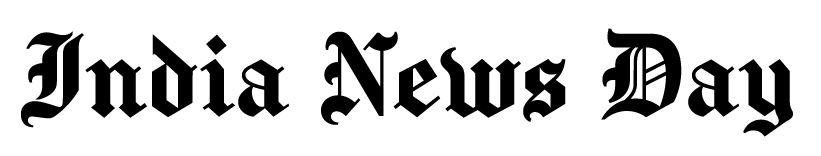Few Effective Tools to Help In Your Product Management Certificate Program

It is not easy to lead a product from idea to completion. As a product manager, you deserve your own toolkit to help you complete all of the work required to bring a product to market. Setting strategy, establishing and discussing plans, creating prototypes, assisting with customer onboarding, evaluating user activity, and getting client feedback are all part of this.
Earlier, there were only a few resources. For example, to construct roadmaps, capture ideas, prioritize features, specify requirements, and more, you depended on spreadsheets, presentation slides, and generic project management software. However, these technologies were not designed with product managers in mind, making them more time-consuming.
A wide range of tools are now available to help with product management. This involves anything from product strategy to activities like designing wireframes while putting in new features. While it is beneficial to have a general understanding of the numerous tools available, you must also be selective. After all, looking for new tools and learning how to use them might take time and money. You only need to use the technologies that simplify workflows and help keep the focus on delivering what you promised.
You can also enroll in one of the Product Management Certificate Programs to get a better understanding of when and how to use these tools.
Pointers to keep in mind before selecting Product Management Tools
- Is the app’s user interface (UI) clean, intuitive, and modern-looking across several operating systems, including mobile and PC versions?
- Is there a way to organize and manage product-specific activities in the tool? Is the task navigation system appropriate for product development and testing?
- How difficult is the software to learn? Is it able to provide acceptable customer service via various channels (phone, chat, email, etc.)? Do they have the necessary training, credentials, blogs, webinars, or other resources to help them learn?
- Because not every feature is a “must-have” immediately soon, any decent product management solution should set aside some room for functionality wishlists and brainstorming outcomes.
- Is there a product spec template in the product management system for storing functional data, files, and discussions?
- Does the software collect feedback from customers (or even within teams) via email, support chat, browser-based assistance tools, and CRM interfaces, for example? Is the input compiled into highly legible and actionable outcomes by the said tool?
- Does the product management tool include an app store or any other mechanism to link with first- and third-party apps to gain access to more features?
- Is the price reasonable given the features, capabilities, and use case? Is their price straightforward, transparent, and adaptable?
Which Tool? What For?
Prototyping
If you’re searching for a multi-purpose tool that’s also great for prototyping, we suggest Figma. InVision, Balsamiq, Sketch (Mac only), and Adobe XD are other viable alternatives. When choosing prototype tools, keep in mind that you may not need all of the bells and whistles to make your idea a success.
Roadmapping
Productboard, according to the experience of PMs we know, encourages “making things simple.” AHA is also beneficial and is founded on a good theoretical understanding of how product managers operate. Airtable, airfocus, and Roadmunk are also said to be popular among product managers, so keep them in mind when choosing a roadmapping application.
Prioritizing
Trello, Feature Upvote (helps the team pick between courses of action! ), Craft, Hygger, GridRank, and Productific are among the solutions recommended.
Management of Tasks
Any of the above-mentioned planning tools may be used to manage tasks. Keep in mind, however, that certain tools are better suited to specific techniques. They may not be beneficial for your team if you don’t deal with tiny, Agile teams, for example. JIRA is a great illustration of this. It’s possible that you’ll need to teach your staff to operate at full capacity!
ClickUp, an all-in-one suite for managing people, projects, and everything in between, comes highly recommended. Also worth considering are Airtable, Monday.com, and Asana.
Analytics and Data Management
Google Analytics is a free and simple tool for tracking online analytics, but if you want to go further, we prefer Mixpanel, which allows you to analyze user interactions and even do A/B testing.
Heap records every user activity automatically, allowing for real-time analysis. Because of its freemium strategy, Amplitude is a popular option among early-stage entrepreneurs, while bigger businesses appreciate its power and quickness. Pendo is well-known for its ease of use, which makes it an excellent option for cross-functional teams.
Consumer Research
Sprig lets you reach out to your consumers via micro surveys and video interviews, while UserVoice provides simple solutions for storing and displaying your acquired user knowledge.
UserZoom’s purpose is to provide you with the user input you need to create the ideal user experience. Apptentive is great for people working on a mobile app since it focuses on providing you with actionable feedback to share with your colleagues.